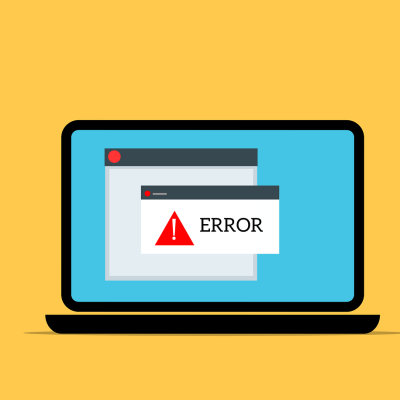How to Prevent Virus attacks on your website
Imagine trying to access your website and suddenly discover that your website is either not opening or it’s being redirected to another page that looks very suspicious.
Many things can cause this, but one on top of the list is Virus Attack. And that is the one I want to address here.
This can even result in a total hack of your website and Google frowning at your website or marking it as an unsafe site.
I am sure you wouldn’t want such to happen.
To ensure that such doesn’t happen to your website, these actions below can help you ensure that your website is clean always.
This guide is specific to websites built with WordPress.
1. Always update all your themes and plugins
Once you receive a notification of a new confirmed update that has been released, ensure you update that theme or plugin as this will reduce any security breach or infiltration of malicious code or file.
This can be done manually from your WordPress dashboard or site management tools.
2.Ensure you are using the latest version of WordPress
Yes, WordPress releases different versions, and they will always notify you when they do and request that you update your website.
Please ensure you make a backup of your website before you do any update just in case anything go wrong.
3. Install a security plugin on your website.
There are many security plugins that can greatly secure your website from attacks. The one I have used and always use is called Wordfence. It does a very good job of preventing spam and malicious attacks on your website. Their free version does a pretty good job.
4. Perform a regular scan of your website from your Cpanel.
Your Cpanel has an inbuilt Virus Scanner, it will give you the option to scan various aspects of your website and if it discovers any malicious file or code you do not understand or not sure how it came in, please take action in removing such file, especially PHP files. (If you are not sure of what action to take please consult a professional to assist you)
5. Lastly, performing regular scanning of your computer or other devices will also help you keep your hosting safe
This is because some of the attacks can go through your device to the hosting space. The reason why you need to have a working antivirus.
Taking these five steps regularly will keep your website safe and sane and you also friendly with Google as they frown at websites that are not clean.
If you are not the so techy type or you are too busy to always check all these, then take up a Website Maintenance plan for yourself from an expert.
Part of what the plan includes is checking and ensuring that your website is safe and effective.
If you need help ensuring your website is safe and want to take advantage of our website maintenance support services, feel free to get in touch here.